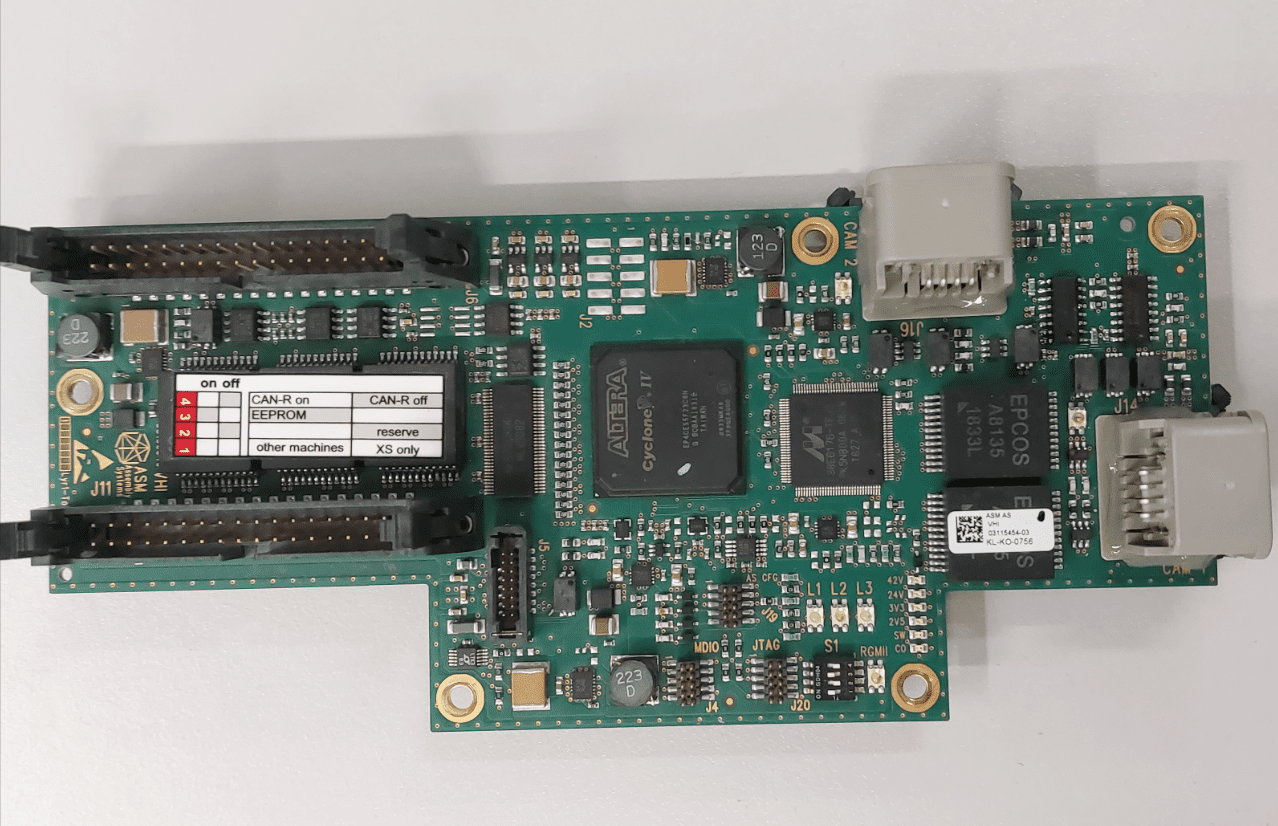 Проблема с отказом: нарушено соединение между интерфейсной платой GIGE в компьютере и компонентной камерой.
Проблема с отказом: нарушено соединение между интерфейсной платой GIGE в компьютере и компонентной камерой.
Раскройте секреты эффективного технического обслуживания:Наши экспертные советы по устранению неполадок в аксессуарах для монтажа ASM
Поддержание максимальной производительности монтажного станка ASM требует глубокого понимания его сложной работы. Когда дело доходит до устранения неполадок с аксессуарами, Очень важно иметь четкий и логичный подход.
В данном случае технического обслуживания, Мы определили прерывание связи в качестве основной причины проблемы. Чтобы это исправить, нам нужно было найти ИК, отвечающую за коммуникацию. Используя руководство по данным для оценки двух микросхем canbus (82С251Y) рядом с разъемом J6 порт, Мы смогли определить, правильно ли они функционируют.
Еще одним ключевым компонентом, который следует учитывать при устранении неполадок, является микросхема логики связи (В262Дж) рядом с портом J9, который управляет входом светодиодной платы управления компонентной камерой. Понимание того, как происходит передача данных изображения через порт J14/J16, Фильтр сети связи (EPCOS), чип обработки изображений DSP, и порт J11 обратно к ПК, позволили нам быстро диагностировать и устранить проблему.
В то время как источник питания и сигналы связи canbus через порт J5 важны, Они не были в центре нашего расследования. Благодаря целенаправленному и комплексному подходу к техническому обслуживанию, мы смогли восстановить и запустить ваши аксессуары для монтажа ASM в кратчайшие сроки.
Не позволяйте проблемам с аксессуарами для монтажа ASM замедлить работу вашей производственной линии. Сотрудничайте с нами, чтобы получить советы экспертов и решения по устранению неполадок, которые позволят вашему оборудованию работать на максимальном уровне производительности.
Поясним определение выводов входного и выходного порта изображения:
Дж11 (40булавка): Порт передачи данных изображения.
Пин-код4/10/16/22/28/34:DGND.
Пин-код1/7/13/19/25/31:DGND.
Контакт2/3:GIG_LINE_00N/чел.
Контакт5/6: GIG_LINE_01N/чел.
Контакт8/9: GIG_LINE_02N/чел.
Контакт 11/12: GIG_LINE_03N/чел.
Контакт 14/15: GIG_LINE_04N/чел.
Контакт17/18: GIG_LINE_05N/чел.
Контакт20/21: GIG_LINE_06N/чел.
PIN23/24: GIG_LINE_07N/чел.
PIN26/27: GIG_LINE_08N/чел.
PIN29/30: GIG_LINE_09N/чел.
Контакт 32/33: GIG_LINE_10N/.
Дж5 (16булавка): Электроснабжение и связь.
Контакт1/2/3:42V.
Контакт4/5/6:DGND.
Контакты7/8:PORTAL_ID0/ID1.
Контакт9/10:TRIGGER_HCU_P/Н.
Контакт 14.11.16:DGND.
Контакт 12:24V.
Контакт 14/15:MCAN_L/MCAN_H.
J1/J9:Порт для управления панелью управления светодиодной панелью управления печатной платой / камерой элемента.
Дж14/Дж16: компонент / Порт передачи данных изображения с камеры на печатной плате.













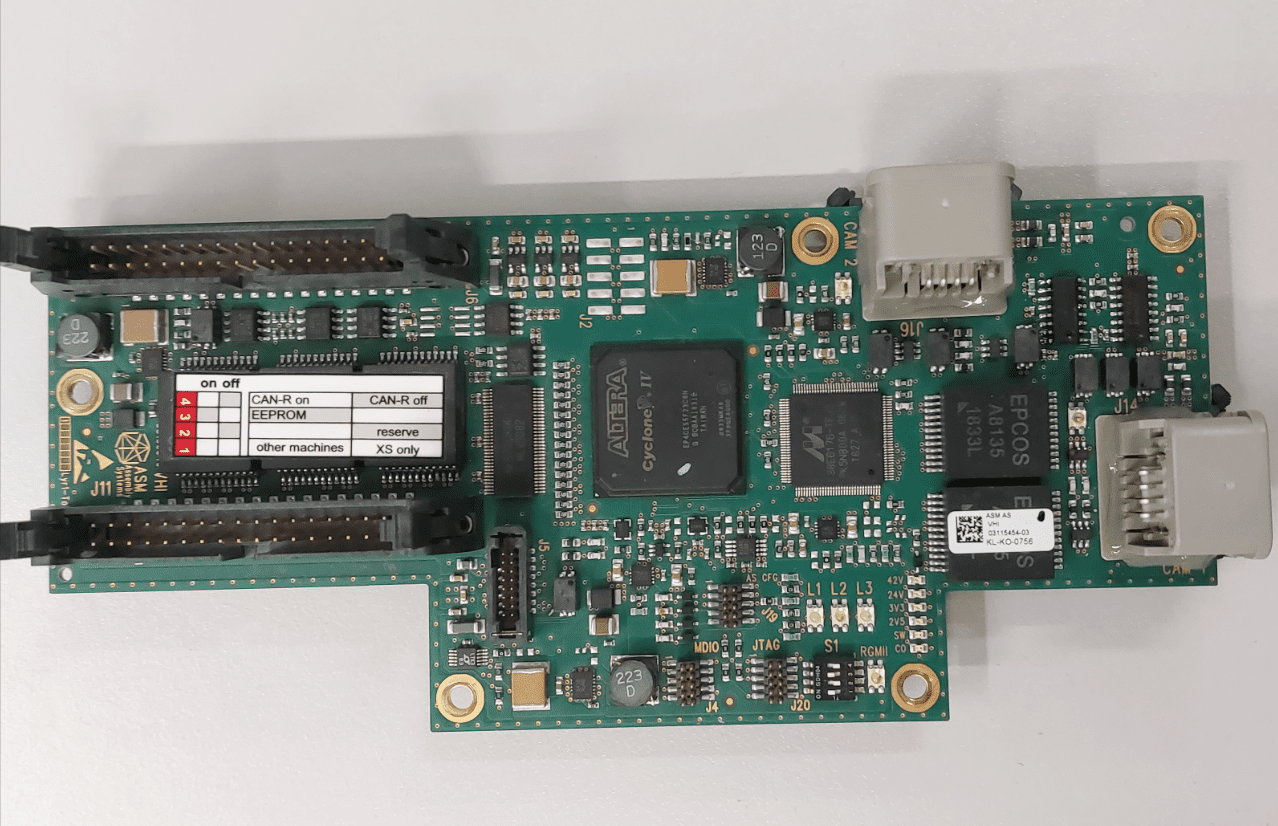 Проблема с отказом: нарушено соединение между интерфейсной платой GIGE в компьютере и компонентной камерой.
Проблема с отказом: нарушено соединение между интерфейсной платой GIGE в компьютере и компонентной камерой.