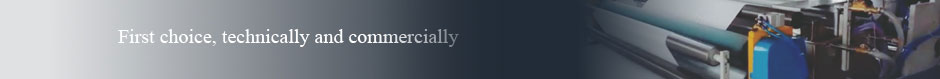CM602機器とのソフトインターロックのトラブルシューティング方法
CM602機器のソフトインターロック問題のトラブルシューティング: 問題がグレーティングスケール定規にあるのかサーボドライバにあるのかを判断する方法?
CM602機器を使用していて、サーボドライバーがソフトインターロックの問題を報告している場合, you may be wondering whether the problem lies with the grating scale ruler or the driver. In this guide, we’ll walk you through the steps to determine the cause of the issue and provide a professional solution to fix it.
歩 1: Check the Grating Scale Ruler
The first step in troubleshooting the soft interlock issue is to check if there is any problem with the grating scale ruler. The grating scale ruler is a crucial component of the servo system that provides precise positioning feedback to the servo driver. Any dirt or debris on the scale ruler can cause the servo system to malfunction.
To check the grating scale ruler, follow these steps:
Clean the grating ruler: Use a lint-free cloth to clean the grating ruler and the read/write head. Be sure to remove any dirt, debris, or oil that may be present on the surface.
Restart the system: After cleaning the grating ruler, shut down the system and then restart it. If the soft interlock issue is resolved, then the problem was likely due to dirt or debris on the grating ruler.
If the issue persists after cleaning the grating scale ruler, move on to the next step.

歩 2: Check the Servo Driver
If the grating scale ruler is not the cause of the soft interlock issue, then it’s likely that there’s a problem with the servo driver. Here’s what you can do to check the driver:
Check the driver manually: Consult the driver manually for troubleshooting tips and recommended solutions. The manual may provide specific instructions for diagnosing the soft interlock issue.
Inspect the wiring: Check the wiring connections between the servo driver and the grating scale ruler. Ensure that the wiring is properly connected and that there are no loose or damaged wires.
Check the driver settings: Verify that the driver settings are configured correctly. Make sure that the control mode and other settings are appropriate for the specific application.
Contact a professional: If the above steps do not resolve the soft interlock issue, it may be necessary to contact a professional to diagnose and fix the problem.

Professional Solution
If you have determined that the grating scale ruler is not the cause of the soft interlock issue and have checked the servo driver without success, the next step is to contact a professional. A professional technician will have the experience and tools necessary to diagnose and fix the problem. They can provide a professional solution that may include replacing the servo driver, repairing the grating scale ruler, or troubleshooting other components of the servo system.
概要, if you’re experiencing a soft interlock issue in your CM602 equipment, the first step is to check the grating scale ruler for any dirt or debris. If cleaning the ruler does not resolve the issue, then the servo driver may be the culprit. Check the driver manual, inspect the wiring, and verify the driver settings. If all else fails, contact a professional for a professional solution. By following these steps, you can quickly and effectively diagnose and fix the soft interlock issue in your CM602 equipment.
パナソニックのマシンY軸ドライバが制限速度を報告し、モジュールと固体コンデンサが交換されました. しかし、問題は同じままです. どの部分がまだ不良であるか?
You should check the Y-axis servo driver MR-J2S-350B(-S041U703 ·), part number N510002594AA. Replace it with a brand new original one and the problem will be solved. また、以下の在庫も所有しております。.
三菱サーボ駆動モータXY軸モータ
Y軸ドライバ MR-J2S-100B-EE085 品番: KXFP6GB0A00
モーター Y 軸モーター HC-RFS103-S1 部品番号: KXF0CWLAA00
X軸ドライバ MR-J2S-40B-EE085 品番: KXFP6GE1A00
モーター X 軸モーター HC-MFS43-S24/S25 部品番号: N510005279AA/KXF0CWNAA00
Y軸 MR-J2S-350B-S041U703 品番: N510002594AA
X軸 MR-J2S-60B-S041U638 部品番号: N510002593AA
パナソニック印刷檢察機, X軸サーボアンプ, MR-J4-Z0A
X軸サーボモータ,HG-MR23
Y軸サーボアンプ,MR-J4-40A
Y軸サーボモータ,HG-MR43
エンコーダケーブル, MR-J3ENCBL2M-A1-L